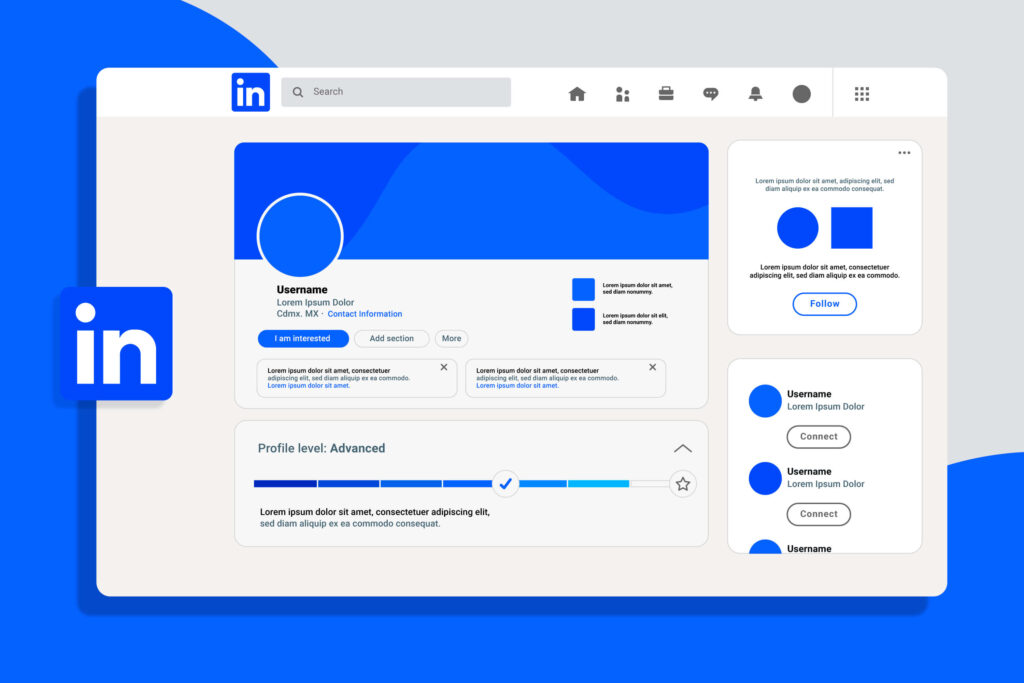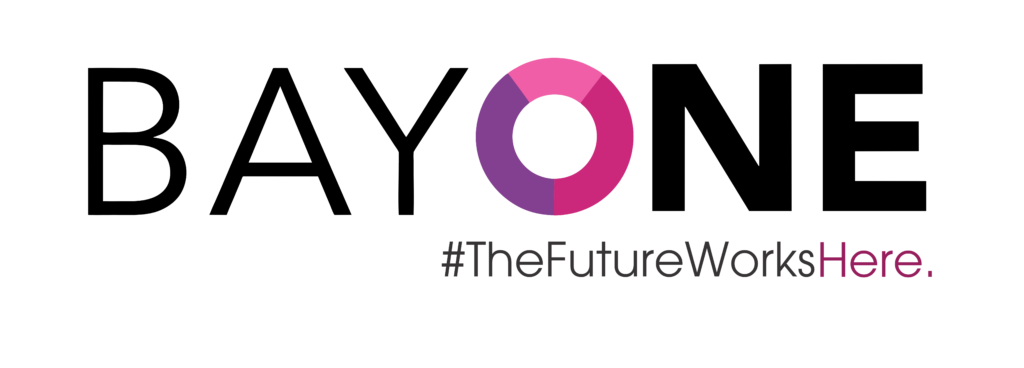Recruiting for technical roles demands agile, resourceful methods to quickly identify top talent. One powerful yet underutilized tool for this purpose is Google Alerts. By configuring alerts strategically, recruiters can track industry news and detect emerging talent pools, such as candidates impacted by recent layoffs. This article will guide you on effectively using Google Alerts to monitor workforce changes, uncover potential candidates, and scale your recruitment efforts.
1. Why Google Alerts Can Enhance Your Recruitment Strategy
Google Alerts is a free tool that tracks new online content based on chosen keywords, making it an ideal resource for talent acquisition. With alerts for phrases like “company layoff,” recruiters receive notifications whenever layoffs are reported, creating a timely opportunity to engage skilled professionals who have just re-entered the job market. Key benefits include:
-
- Proactive Sourcing: Be among the first to reach out when layoffs occur, enabling swift candidate engagement.
- Broad Talent Pools: Layoffs often impact large groups of employees, offering a scalable approach to candidate sourcing.
- Skill-Specific Targeting: By including industry keywords, you can focus on candidates with technical skills relevant to your open roles.
2. Setting Up Effective Google Alerts: Step-by-Step
Using Google Alerts for layoff tracking involves several key steps to maximize its impact.
Step 1: Visit Google Alerts Begin by navigating to Google Alerts and signing into your Google account to save and customize alerts.
Step 2: Craft a Basic Query Start with a general search query such as:
“Company layoff”
This will capture broad layoff news, which you can refine further for more relevance.
Step 3: Add Industry-Specific Keywords To align alerts with your target roles, include relevant terms. For instance:
For tech roles, try: “Company layoff (tech OR internet)”
For software engineering: “Company layoff (software OR developer OR engineering)”
Adding these keywords helps Google prioritize news within sectors that match your hiring needs.
Step 4: Customize Your Alert Settings After setting up your query, click “Show options” to adjust alert parameters. Consider these settings:
- Frequency: For recruitment, “as-it-happens” updates are ideal, enabling you to engage candidates promptly.
- Sources: Choose “News” to focus on reputable sources and verified announcements.
- Language and Region: Tailor alerts by language or region if hiring for specific locations.
Step 5: Save Your Alert Once configured, click “Create Alert” to start receiving notifications based on your chosen keywords.
3. Optimizing Google Alerts for Recruiting Success
With your alert set up, here are some strategies to incorporate it effectively into your recruiting process:
a. Regularly Check Alerts Daily review helps you stay updated on recent layoffs and candidate availability, allowing quick, responsive outreach.
b. Refine Keywords for Precision Adjust keywords as needed to enhance relevance. Too many irrelevant results? Narrow down terms. If you need more results, broaden keywords slightly to capture more potential candidates.
c. Use Boolean Searches for Focused Talent Identification After receiving an alert, refine your search on platforms like LinkedIn using Boolean logic. For example, following a layoff at a tech company, try:
“Software Engineer” AND “Company Name” AND “React OR Java”
This approach helps pinpoint candidates with the skills and experience you seek.
d. Approach Candidates Empathetically Candidates affected by layoffs may still be adjusting. Approach with sensitivity and consider these tips:
- Personalize Your Outreach: Mention their recent layoff and express genuine interest in offering new opportunities.
- Highlight Relevant Skills: Focus on specific skills that align with open positions.
- Use a Supportive Tone: Acknowledge their situation and show empathy, strengthening your message.
4. The Benefits of Google Alerts in Recruitment
Google Alerts provides unique benefits for recruiting professionals, including:
- Real-Time Insights: Instant notifications let you engage candidates before they’re contacted by competitors.
- Cost Efficiency: As a free tool, Google Alerts offers a budget-friendly method to enhance sourcing efforts.
- Scalability: Layoffs often involve multiple candidates with similar skills, making it easier to scale your recruitment.
5. Expanding Google Alerts Beyond Layoff Tracking
Google Alerts isn’t limited to layoff monitoring. Here are some alternative uses:
- Track Industry Events: Set alerts for relevant events like conferences and webinars to identify candidates engaged in professional development.
- Monitor Competitor News: Alerts for competitor news, such as “hiring freeze” or “project cancellation,” can help you tap into talent from specific companies.
- Follow Skill Trends: Create alerts for high-demand skills, such as “Python Developer” or “Data Scientist,” to discover candidates discussing these topics online.
Conclusion:
Using Google Alerts to identify layoff-affected candidates is a scalable, effective, and low-cost strategy for technical recruiters. By setting targeted alerts, monitoring news in real-time, and reaching out with empathy, you can engage a high-quality talent pool. Combined with other sourcing techniques, Google Alerts helps you build a dynamic pipeline of skilled, available talent, giving your organization a competitive edge in recruitment.
Make Google Alerts a part of your sourcing strategy to stay ahead in the race for top technical talent, benefiting both your organization and the candidates you connect with.
Read Also: 10 Chrome Extensions Every Recruiter Needs