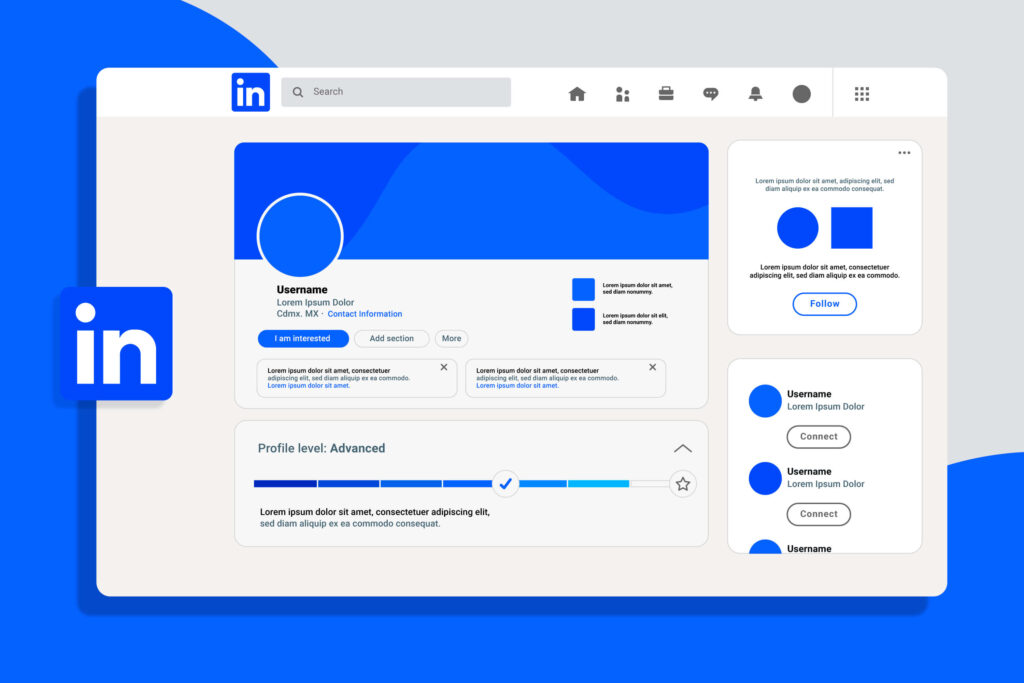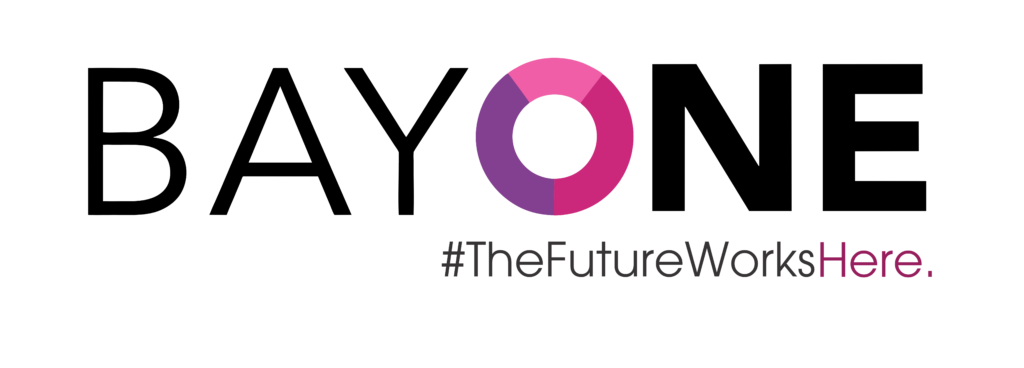Imagine sitting down with a colleague and describing your ideal candidate: “I’m looking for an animator in Seattle who has experience in the entertainment industry.” Now imagine typing that sentence into LinkedIn Recruiter and instantly getting a curated list of qualified candidates along with actionable insights. This is the power of LinkedIn’s new AI-Assisted Search and Projects—a game-changer for modern recruitment.
By leveraging generative AI and LinkedIn’s unparalleled database of over 1 billion professionals, 65 million companies, and 40,000 skills, AI-Assisted Search and Projects enhances traditional recruitment methods. It makes sourcing faster, smarter, and more intuitive. Think of it as your personal recruitment concierge, ready to refine your search through conversational inputs.
Let’s look at the LinkedIn Search Techniques we all have been using before we dive into the latest AI-Assisted LinkedIn Search.
1. Boolean Search Strings: Refined and Basic (External)
Boolean search remains a powerful tool outside of LinkedIn. By building a Boolean string, you can combine keywords with operators like SITE, AND, OR, NOT, and quotation marks to achieve precise results. Here’s a quick refresher on the basics:
- Quotation Marks (“”): Search for exact phrases, e.g., “software developer”.
- AND: Combines terms to narrow results, e.g., marketing AND strategy.
- OR: Broadens results by including multiple terms, e.g., sales OR business development.
- NOT (–): Excludes specific terms, e.g., designer NOT graphic.
- Wildcard Searches (•): New in 2025, LinkedIn now supports wildcard searches using the asterisk (). For example, searching “market” will return results like marketing, market analysis, or marketer.
2. Leveraging LinkedIn AI and Search Filters
LinkedIn’s enhanced search capabilities offer recruiters even more control and precision. Here are some updated features to supercharge your sourcing:
- Location-Specific Searches: Use the new “Workplace” filter to narrow results to remote or hybrid roles quickly.
- Industry Insights: The revamped “Industry” filter now allows for multi-industry selection in a single search.
- Connection Level: Effortlessly target first-, second-, or third-degree connections depending on your networking or hiring objectives.
Here are five tips to maximize this innovative tool:
1. Speak Naturally: Let the AI Understand Your Needs
Start by describing the talent you’re looking for in natural language. For example, type: “I’m looking for an animator in Seattle who has worked in the entertainment industry.” The AI interprets your input—job title, location, industry—and jumpstarts your search.
Want to add more details? Go for it! Include descriptors like:
- Open to work
- Interested in your company
- Connections at your company
- Skills and certifications
- Current employers
- Alma maters
Prefer Boolean searches? You can still use them! Simply input your Boolean string into the prompt box and choose to run your search as usual.
2. Launch Projects Effortlessly
When you’re ready to organize your search, enter your prompt and select “Create a Project.” The tool auto-populates fields based on your description, giving you a head start. From there, you can refine the project further by adding or editing fields manually or through chat.
Throughout this setup, LinkedIn’s AI suggests additional skills, locations, or filters to help you broaden or narrow your talent pool. This guidance ensures you’re covering all your bases.
3. Refine Searches On the Fly
Your initial search provides a strong foundation, but AI-Assisted Search lets you fine-tune your results dynamically. For instance:
- Expand your search area from Seattle to the entire West Coast with one simple edit.
- Specify filters like schools attended (e.g., HBCUs) or industries of interest.
- Add, edit, or remove filters manually for even more control.
This adaptability allows you to adjust your strategy in real-time, ensuring no potential candidate slips through the cracks.
4. Get Inspired with AI Suggestions
LinkedIn’s AI offers suggestions you may not have considered, such as top titles, companies, skills, and locations related to your criteria. These insights help uncover new talent pools and optimize your search for the most qualified candidates.
For example, by exploring top locations, you might discover candidates at companies where you’ve had past hiring success—all without extensive manual effort.
5. Find Lookalike Talent with Ease
Come across a promising candidate who isn’t ready to make a move? No problem. Simply ask the AI to “find someone similar to @(candidate name).” The tool identifies profiles with similar qualifications, streamlining your efforts to build a robust talent pipeline.
AI-Assisted Search: Your Recruitment Partner
AI-Assisted Search and Projects revolutionize how recruiters find and engage top talent. By automating routine tasks and providing actionable insights, the tool allows you to focus on what matters most—building meaningful connections with exceptional candidates.
Start using AI-Assisted Search and Projects today and discover how you can source top-tier talent faster and more effectively than ever before.