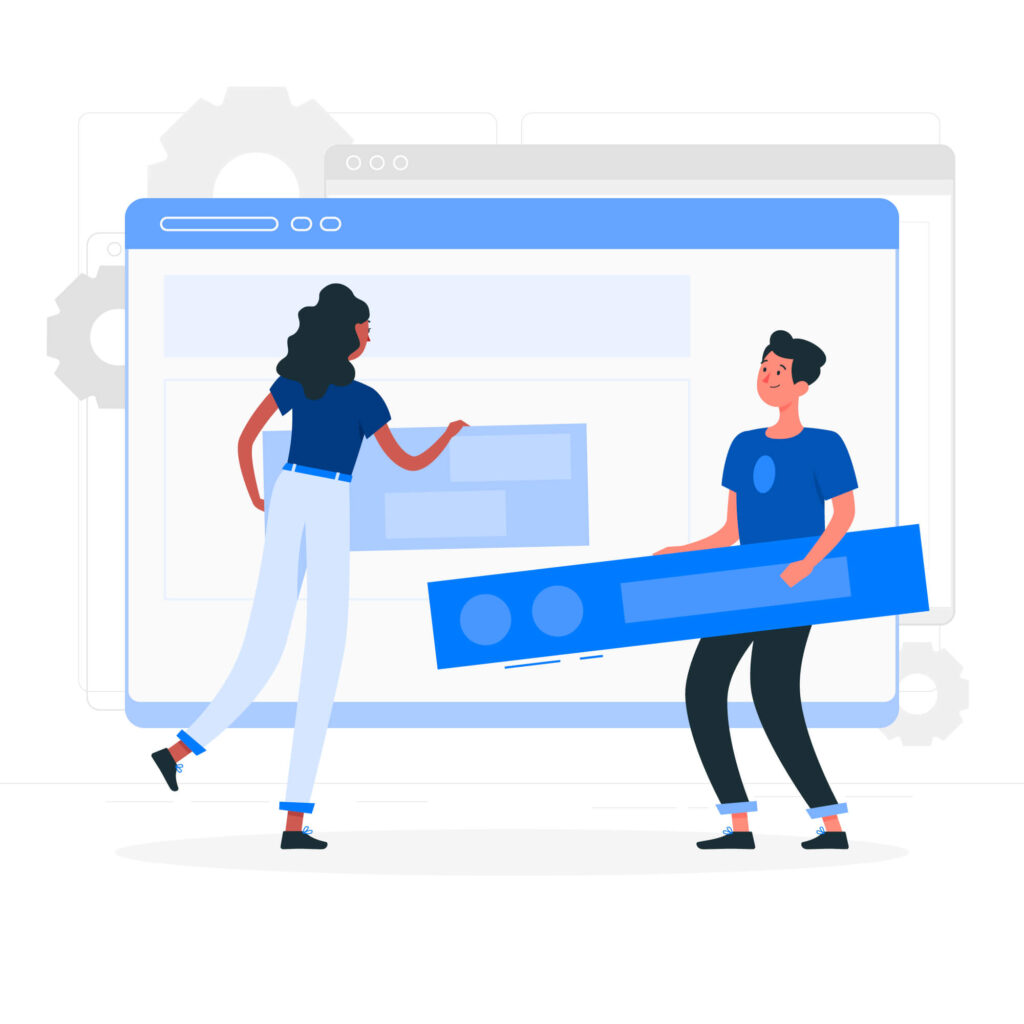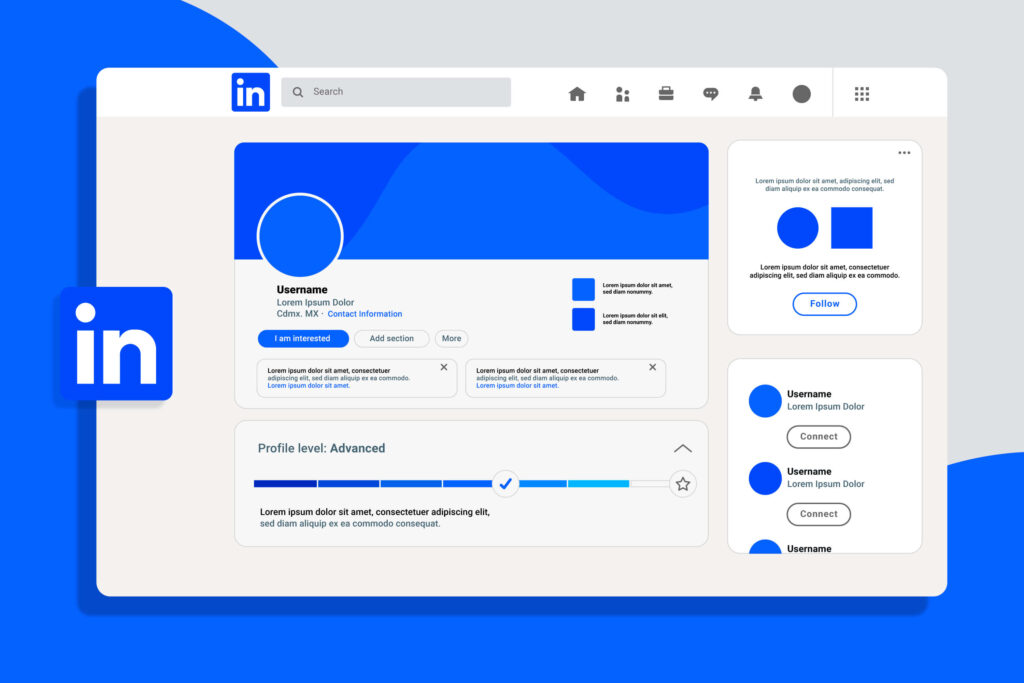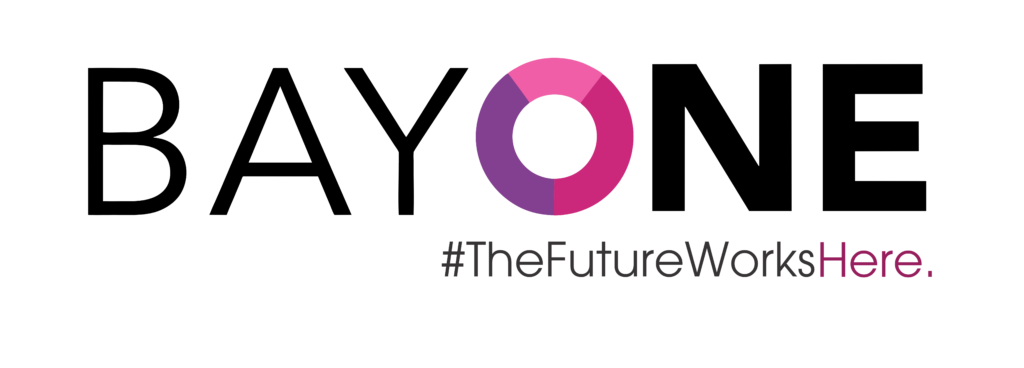10 Chrome Extensions Every Recruiter Needs
The life of a recruiter is a whirlwind of sourcing candidates, scheduling interviews, and managing communication. Thankfully, the age of paper rolodexes and endless email drafts is over. Chrome extensions offer a treasure trove of tools to streamline your workflow, save you time, and make you a more efficient recruiter.
This article highlights 10 essential Chrome extensions that will supercharge your recruitment efforts:
1. Email Finder Extensions (Hunter, Voila Norbert, Find That Email):
Struggling to track down candidate email addresses? These extensions crawl websites to uncover hidden contact information, including email addresses and social media profiles. Simply visit a candidate’s LinkedIn profile or company website, and the extension will scan for relevant contact details. This eliminates the time-consuming process of manual searching and guessing email addresses.
2. Grammarly:
First impressions matter, especially when reaching out to potential candidates. Typos and grammatical errors in emails can portray unprofessionalism. Grammarly acts as your virtual writing assistant, identifying grammatical errors, typos, and awkward phrasing in real-time. It even suggests improvements to enhance clarity and professionalism in your communication.
3. Hello Talent:
Imagine finding a talented candidate on a random website and seamlessly adding them to your talent pool with a single click. Hello Talent makes this possible. This extension allows you to capture candidate profiles from any website and adds them directly to your Applicant Tracking System (ATS) or CRM. It streamlines the sourcing process and ensures you don’t miss out on hidden gems.
4. Right Inbox (or Boomerang for Gmail):
Gone are the days of sending endless follow-up emails and wondering if they were even opened. Right Inbox and Boomerang for Gmail offer email tracking features that notify you when a candidate opens your email and clicks on any links. This empowers you to follow up strategically and gauge candidate interest. Additionally, these tools allow you to schedule emails to be sent later, ensuring they land in your recipient’s inbox at the optimal time.
5. Text Blaze/DocuSign eSignature for Chrome:
How many times have you found yourself repeatedly typing out the same interview scheduling emails or offer letters? Text Blaze and DocuSign eSignature can be game-changers. These extensions allow you to create customizable email templates and electronic signature capabilities directly within Gmail. With a few clicks, you can personalize and send out interview invites or offer letters, saving you significant time and effort.
6. Zoom Scheduler/Calendly:
Scheduling interviews can be a frustrating back-and-forth between yourself and the candidate. Zoom Scheduler and Calendly integrate seamlessly with your calendar and allow candidates to book interview slots directly. This eliminates the tedious email exchanges and streamlines the scheduling process.
7. Evernote Web Clipper / Nimbus Capture:
Staying organized is key for any recruiter. Evernote Web Clipper and Nimbus Capture enable you to clip important information from websites, such as job descriptions, candidate profiles, or industry research articles. These snippets are then saved in a central location for easy access and reference.
8. Pocket:
Curating great content to share with candidates demonstrates your expertise and keeps them engaged. Pocket allows you to save interesting articles, videos, or blog posts you find online for later reading or sharing. This ensures you always have a reservoir of relevant content to nurture relationships with your candidates.
9. Muck Rack:
Keeping up with industry trends and news helps you identify top talent and craft compelling job descriptions. Muck Rack allows you to monitor specific keywords and topics, delivering relevant industry news and articles directly to your feed. This keeps you ahead of the curve and ensures your recruiting efforts are aligned with current trends.
10. Lusha (or ZoomInfo for Chrome):
Sometimes, you need a deeper dive into a candidate’s background. Lusha and ZoomInfo for Chrome offer advanced search capabilities, allowing you to find detailed information about potential candidates, including their work history, skills, and even contact details (with paid subscriptions). This empowers you to make informed decisions throughout the recruitment process.
Bonus Tip: Consider extensions that integrate with your existing Applicant Tracking System (ATS) or CRM. This ensures seamless data transfer and eliminates the need for manual data entry, saving you even more time.
By incorporating these Chrome extensions into your daily workflow, you can become a more efficient, organized, and informed recruiter. Remember, the key is to identify tools that address your specific pain points and streamline your recruitment process. So, explore, experiment, and find the perfect combination of extensions to supercharge your recruiting efforts!