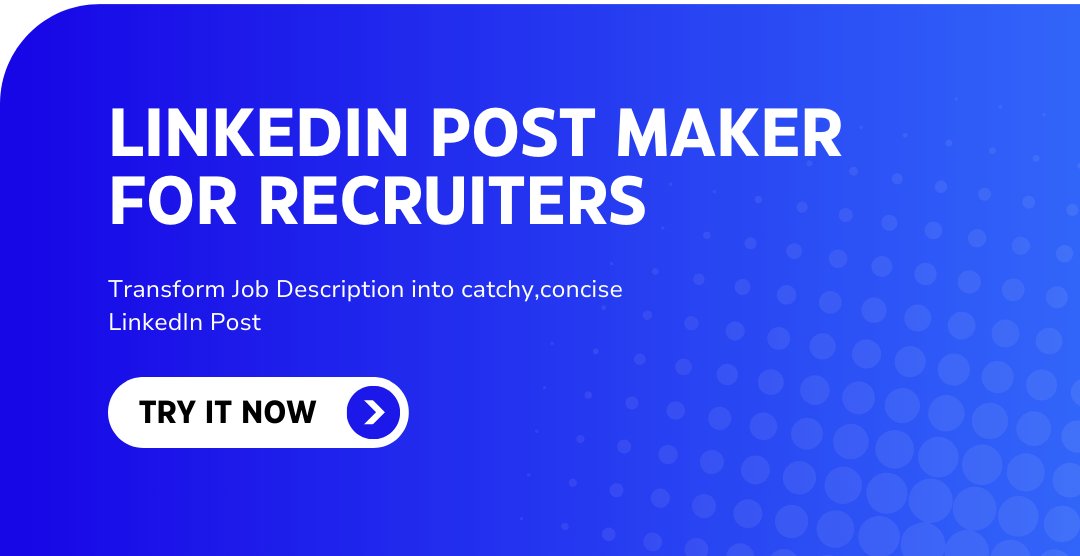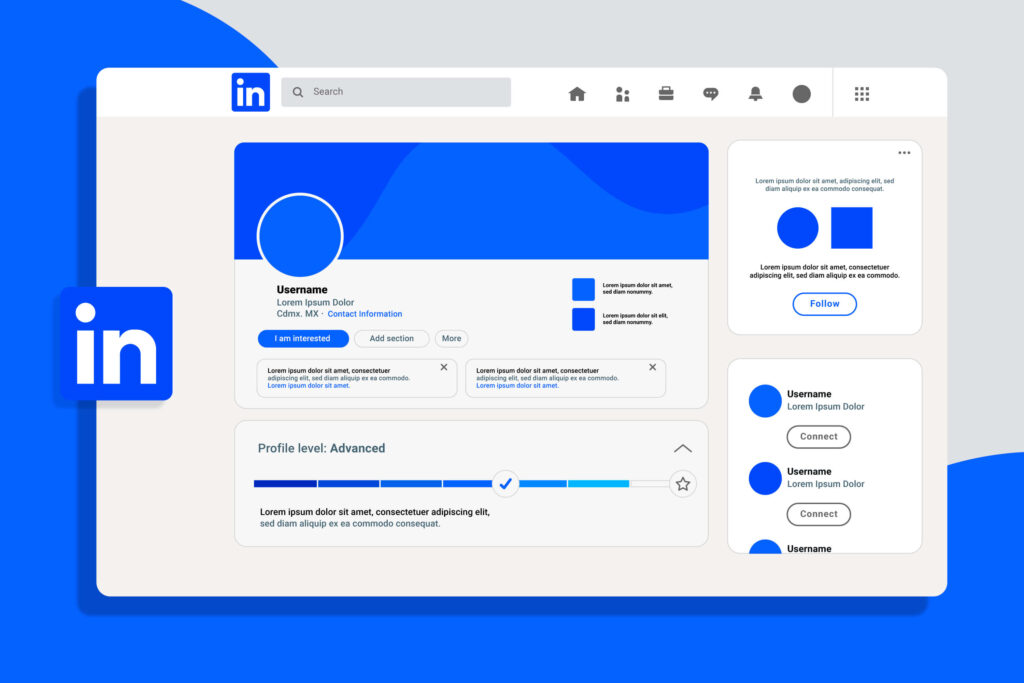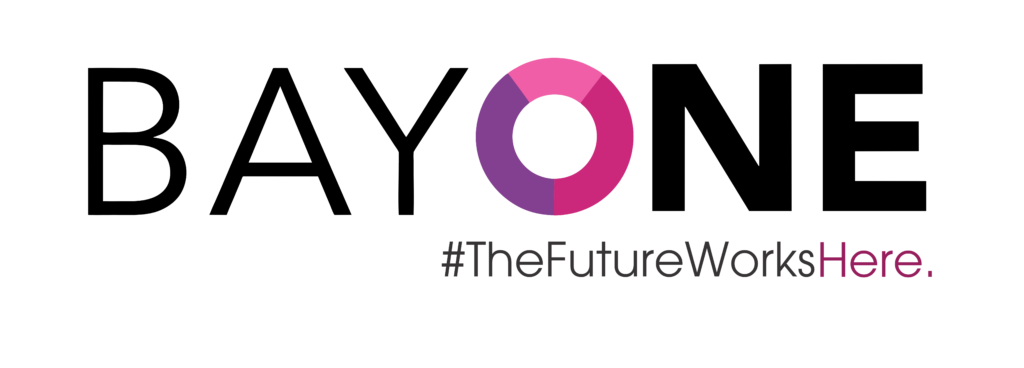As a recruiter, one of our primary responsibilities is to create compelling and attractive job posts that attract the right candidates. However, writing an engaging LinkedIn post from a detailed job description (JD) is not as simple as copying and pasting text. LinkedIn posts have limited space, a need for personalization, and should be designed to capture attention in a sea of content.
In a competitive market getting ahead of others becomes crucial for any head-hunters. Your LinkedIn network is another tool to market the open roles you are hiring for. Having a catchy and concise LinkedIn post with relevant hashtags is truly a game changer.
This is where the art of JD-to-post transformation comes in. If you’re not sure how to do it, you’re not alone. To make this easier, I’ve developed an AI-powered application specifically designed to help recruiters convert lengthy and detailed job descriptions into LinkedIn posts that are concise, engaging, and attention-grabbing. Below is a step-by-step guide on how this process works and why it’s a game-changer for recruiters like you.
Why Simplifying a Job Description for LinkedIn Matters
- LinkedIn is not a job board: Job descriptions are usually written in a formal, detailed tone for job boards or internal HR systems. LinkedIn posts, however, need to be conversational and engaging to stand out in a user’s feed.
- Attention spans are short: The average LinkedIn user scrolls quickly. You have just a few seconds to grab their attention with your post—so brevity and clarity are key.
- Branding matters: Every post you share is an extension of your employer brand. Simplifying the JD into a compelling narrative reflects positively on your company.
Key Elements of a Great LinkedIn Job Post
When transforming a job description into LinkedIn post, focus on these core elements:
- An Engaging Hook: Start with a question, a bold statement, or a statistic that draws the reader in. For example: “Looking to take your [specific skill] to the next level?”
- Key Role Highlights: Share the job title and 1-2 major responsibilities or exciting aspects of the role. Avoid listing every requirement from the JD.
- Company Branding: Briefly highlight why your company is a great place to work. This could include awards, culture, mission, or employee benefits.
- Clear Call-to-Action (CTA): Guide candidates on what to do next. For instance: “Apply today!” or “Message me directly for more details.”
- Hashtags: Use 2-5 relevant hashtags to increase visibility (e.g., #HiringNow, #SoftwareEngineeringJobs).
How My AI App Simplifies This Process
The AI-powered app I developed is specifically designed to help recruiters save time and effort while ensuring their LinkedIn posts are polished and effective. Here’s how it works:
- Input the Job Description: Simply paste the full job description into the app.
- AI Analysis: The app scans the text and identifies key highlights, such as job title, key responsibilities, location, and must-have skills.
- Generate an Optimized Post: In seconds, the app creates a LinkedIn-friendly post with an engaging hook, role highlights, and a clear call-to-action. The generated content is concise, easy to read, and tailored to capture attention.
- Customization Options: You can further tweak the post to add personal touches, include specific hashtags, or adjust the tone to match your style.
Benefits for Recruiters
- Saves Time: Instead of spending 20-30 minutes drafting a LinkedIn post, you can get it done in seconds.
- Boosts Engagement: Posts generated by the app are designed to be engaging, increasing the chances of reaching the right candidates.
- Improves Consistency: By standardizing your job posts, you maintain a consistent brand voice across your LinkedIn activities.
- Focus on Strategy: With the time saved, you can concentrate on high-value activities, such as candidate outreach and relationship building.
Best Practices for LinkedIn Posts
- Be Human: Add a personal touch to the post to make it feel less robotic. For example, include phrases like “Our team is growing!” or “I’d love to chat with you.”
- Use Visuals: Include an image, company logo, or even a short video to make your post stand out.
- Post Timing: Share your post during peak LinkedIn usage times, such as mid-morning on weekdays.
Ready to Transform Your Job Posts?
The recruiting world is fast-paced, and standing out on LinkedIn can make all the difference in attracting top talent. By using this AI-powered app, you’ll not only streamline the process of creating job posts but also ensure they are optimized to grab attention and spark interest.
Start using the app today and take your LinkedIn recruiting game to the next level!